Controlling Layered Sounds – Save the Polyphony for later
I’ve found an interesting way to control layered sounds using the sliders. If you simply assign the slider to control volume or expression of a layered sound, that layer is still using polyphony even if the volume is all the way down. This is rarely an issue with the PX-5S since it has 256 notes of polyphony but its always good to be safe especially if your layered tone is a Hex Layer that uses many voices at once. 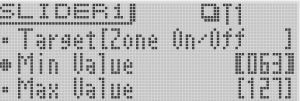
Since slider can have 2 targets, here is the trick. Assign Target 1 for a slider to control volume. Set a minimum range of around 20. Set Target 2 for this slider to be Zone on/off. Set the minimum range to 63 and the Maximum range to 127. This means that when the slider is all the way back, the zone is off and does not use any polyphony. As soon as you move it forward turns on at a low volume level. This makes it very musical and easy to control the layer.
You can find this technique in a new Stage Setting I posted called “Grand Movie“. It is used on Sliders 1 and 2. Give it a try.

Leave a comment